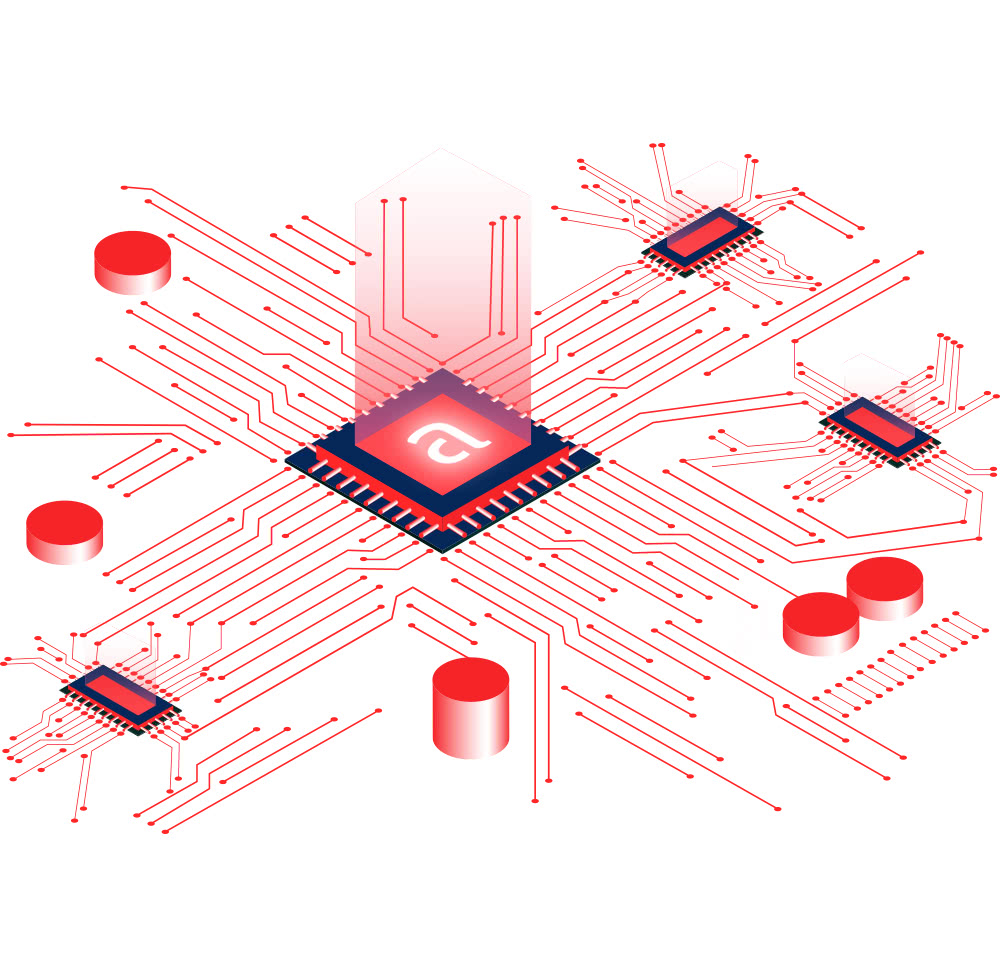
Optimizing and coordinating processes in development and production is the key to greater productivity. The planning, optimization and monitoring of all production and development processes is now much easier and clearer. Our customers also use anicirx in addition to the existing ERP (Enterprise Resource Planning software) or as program management software. Learn more about the advantages of this software and the opportunities that open up for your company.
The possibility to freely define and plan the use of any resources – whether human, material, machine or project – enables implementation in all areas of a business.
In addition to additional modules for finance and chemistry, it’s also suitable for use by various trades and in industrial companies.
anicirx is not only suitable as process management software, but also as program management software for managing sub-projects, for example in the field of chemistry and pharmaceuticals.
Say goodbye to spreadsheet programs and “VLOOKUP” und “‘VALUE!”.
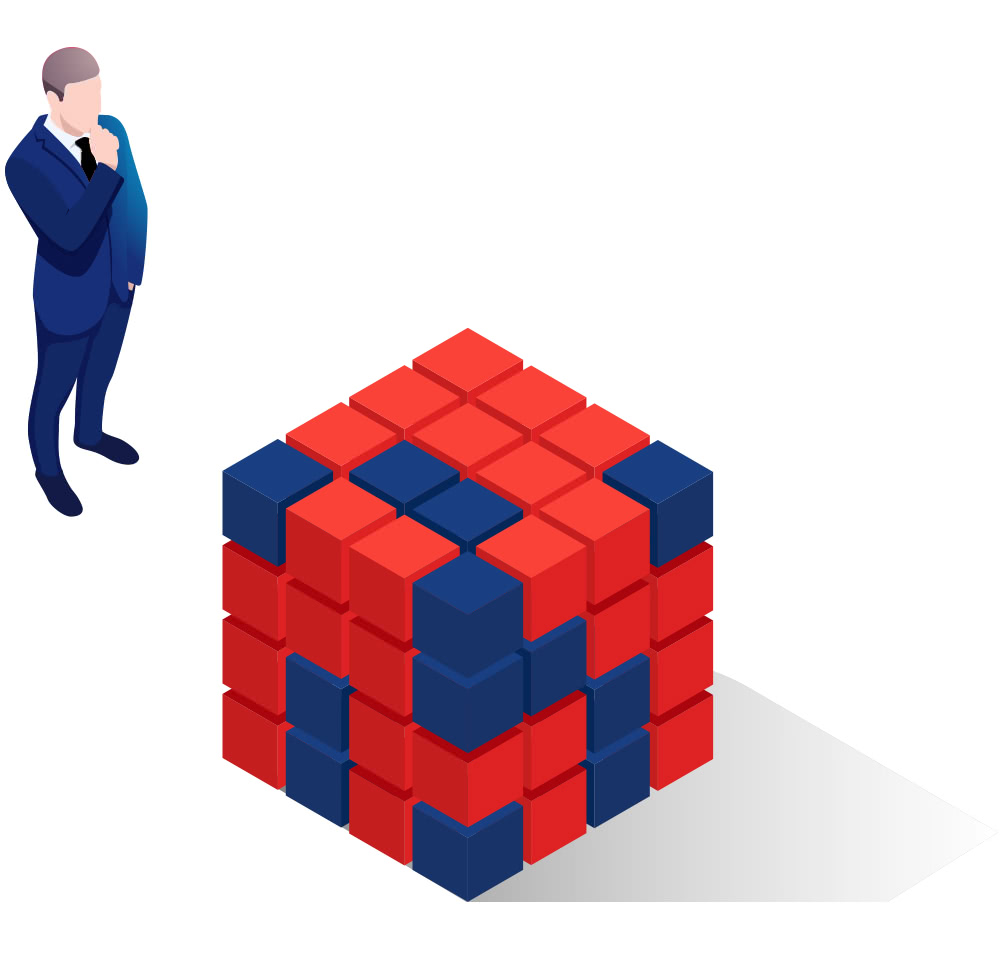
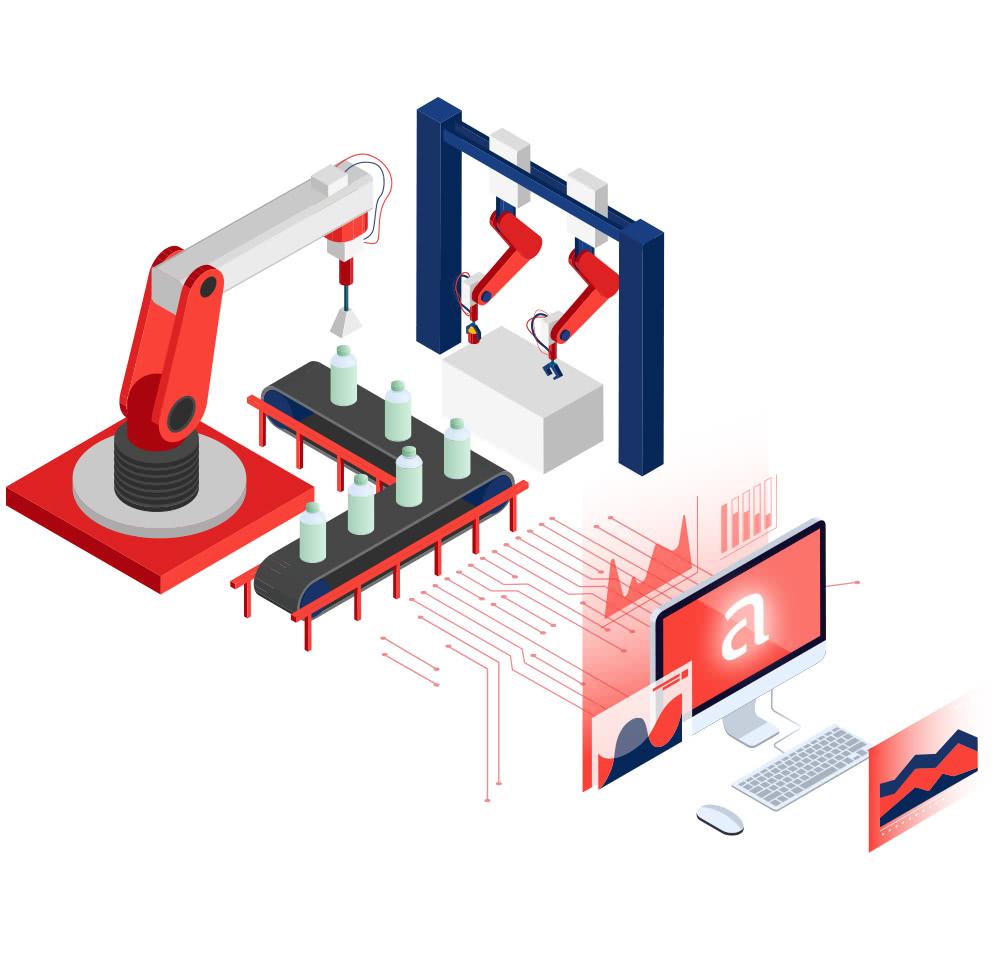
You can see an example of its use in a pilot plant in the chemical industry for the production of PET bottles: